For security, this new system requires an individual parent login username and password. If you have more than one child at the school, you will only require one account and all children will be visible through this.
To access this new tool you will need to either:
We will let you know of new features by email, Facebook (https://www.facebook.com/SidmouthCollege/) or via Twitter by following @sidmouthcollege.
Please find details of your username and initial password below. For your security, we recommend changing your password to something more familiar, yet secure on first login. This can be achieved by selecting the cog icon in the top left of the app next to your name and choosing “change password”.
We hope you find this new system useful and easy to use. If you require further information please contact IT support using [email protected] or contact the College on 01395 514823 and select option 4.
To access this new tool you will need to either:
- Search for EdulinkOne (Overnetdata) from the Apple App Store or Google Play Store and install the App to a mobile device – you can have it on multiple devices if you wish.
- If you do not have a device suitable for the app, you can access the same great features through the website at https://www.edulinkone.com/#!/login?code=sidmouth
We will let you know of new features by email, Facebook (https://www.facebook.com/SidmouthCollege/) or via Twitter by following @sidmouthcollege.
Please find details of your username and initial password below. For your security, we recommend changing your password to something more familiar, yet secure on first login. This can be achieved by selecting the cog icon in the top left of the app next to your name and choosing “change password”.
We hope you find this new system useful and easy to use. If you require further information please contact IT support using [email protected] or contact the College on 01395 514823 and select option 4.
Edulink One Documents and Guides
|
Parent Guide
|
How to reset your password (parents)
| ||||